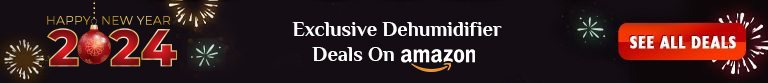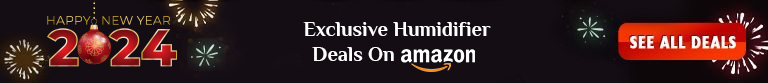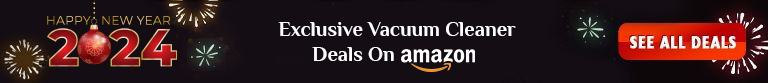The Easiest Way to Repair Vacuums for Improved Suction

How to fix a vacuum cleaner with no suction? Well, a vacuum cleaner is an expensive appliance that needs to be up and running day in, day out. We recommend taking the time to repair the vacuum cleaner before moving forward to purchasing another one. While it may seem complicated, there are many easy vacuum cleaner repairing techniques that can be followed without a lot of know-how or tools. Diagnosing your own vacuum is the best way to know how to improve vacuum suction.
How to Improve Vacuum Suction?
Diagnose the Problem
 The first step is to figure out why your vacuum isn’t working even after taking proper care of it. We’ll go over each problem and how to ensure that it’s working so you can easily fix minor repairs.
The first step is to figure out why your vacuum isn’t working even after taking proper care of it. We’ll go over each problem and how to ensure that it’s working so you can easily fix minor repairs.
- Is your vacuum able to be turned on? – The first step is to see if you can turn it on. Ensure that the plug is completely inserted into the outlet. Inspect the cord to see if there are any nicks or cuts in the cord. Make sure that the cord is firmly inserted into the vacuum cleaner. Taking the time to double check will help you make sure that you actually have an issue that needs diagnosing.
- Does your vacuum turn off unexpectedly? – If the vacuum is turning off it is most likely overheating. This could be caused by an overfilled vacuum bag or dust trap. If the vacuum turns off when running, check the bag or dust trap. If it’s not either it may be something more serious.

- Is The Vacuum Leaving Debris Behind? – Double check the brushes and the hose. Hair or other debris may be making these function incorrectly. Make sure that they can freely rotate and that the bristles are clear.
- Is The Vacuum Tripping the Circuit Breaker? – When circuit breakers trip, they are protecting your home from electrical sparks or arcs. If you vacuum keeps tripping the breaker, we recommend changing the outlet that you’re using. If you’re still having a problem, we recommend contacting an electrician. The electrical in our home may need to be updated.
- Is your vacuum making a weird noise or an odor as it runs?
- If your vacuum cleaner is making noises, you’ll need to check all its belts. Whether the belt is worn or loose, the belt may be making it smell.
- Check out user’s manual to see how the belts work. Depending on the age and model, the process is much simpler and can be done with only a few tools.
How to Repair a Vacuum Cleaner?
The first thing to consider when repairing your vacuum cleaner is to make sure which type of vacuum cleaner you have. Whether it is an upright or a canister style vacuum, there are different procedures for each. While it’s normally clear, if you have any questions, reread your user’s manual.
Repairing an Upright Vacuum Cleaner
Servicing the On/Off Switch
 Due to the amount of use, the switch of your upright vacuum cleaner can become warn. Taking the time to service it is a cheap solution compared to a brand-new vacuum cleaner. Here are the steps:
Due to the amount of use, the switch of your upright vacuum cleaner can become warn. Taking the time to service it is a cheap solution compared to a brand-new vacuum cleaner. Here are the steps:
- Unplug your vacuum. Even if it’s already unplugged, take the time to double check this.
- Remove cover plate by removing screws.
- Inspect each of the wires. You need to make sure that the wiring is attached. You need to ensure that the wires are making solid connections with the switch and that there are no nicks or cuts in the wire at any point.
- Check the electrical wiring. Test the continuity by using a tester. When the circuit is open, the switch should be off, and when the switch is on, the circuit should be closed.
- If there’s a problem at any of the steps, the switch should be replaced or wiring corrected.
Servicing the Beater Bar
 This is the part that directly touches the carpet. Due to the constant use, your beater bar may be the first thing that needs to be serviced. The beater bar is a round roller on the bottom of the vacuum that’s covered with rows of brushes. These brushes have thick bristles fibers. Over time, the brushes can wear down or damage the bar. It may also be tweaked out of place or it’s possible that the end cap might fall off. In any of these circumstances, replacement is recommended. Here’s how you service or replace the beater bar:
This is the part that directly touches the carpet. Due to the constant use, your beater bar may be the first thing that needs to be serviced. The beater bar is a round roller on the bottom of the vacuum that’s covered with rows of brushes. These brushes have thick bristles fibers. Over time, the brushes can wear down or damage the bar. It may also be tweaked out of place or it’s possible that the end cap might fall off. In any of these circumstances, replacement is recommended. Here’s how you service or replace the beater bar:
- Make sure the vacuum is unplugged and turn it to better access the beater bar. The bar will be the bristled covered piece towards the front side of your vacuum.
- Remove the outer housing. To do this, you’ll need to remove any of the clips holding the housing. Depending on the design you may have to remove the belt and remove the beater bar.
- To remove the bar, remove the cap and then the brushes from the larger casing.
- If any part is worn or missing, you can install a new beater bar. If it’s covered in hair or other material, make sure that the beater bar is clear and installed correctly.
Servicing the Dirt Fan
 The dirt fan is an important part of any upright vacuum and is located below the motor. The fan pulls dirt that the brushes are unable to brush up. Fans are heavy duty and normally don’t need to be replaced. Here are the steps to perform the maintenance on the dirt fan:
The dirt fan is an important part of any upright vacuum and is located below the motor. The fan pulls dirt that the brushes are unable to brush up. Fans are heavy duty and normally don’t need to be replaced. Here are the steps to perform the maintenance on the dirt fan:
- Remove the cover of the motor and remove the motor from housing exposing the fan.
- Clean the fan blades with a cloth. We recommend a cloth with water or rubbing alcohol. Inspect the fan blades to make sure they are free spinning.
- Double check to see if the motor shaft needs any lubrication.
Servicing a Motor
 These vacuums are built to last but some are better than others. The motor is an integral part of the longevity of your vacuum. If the motor stops functioning, check each of the previous steps to make sure that it’s actually the motor. If everything else is functioning correctly, you’ll know that you could be looking at a motor that is defective. Here are the ways to service your motor:
These vacuums are built to last but some are better than others. The motor is an integral part of the longevity of your vacuum. If the motor stops functioning, check each of the previous steps to make sure that it’s actually the motor. If everything else is functioning correctly, you’ll know that you could be looking at a motor that is defective. Here are the ways to service your motor:
- Check the motor’s brushes. Do this with a multi-tester as you tested the on/off switch.
- Advance the motor shaft and/or brushes by hand. The motor is supposed to maintain continuity while turning.
- If there isn’t continuity, we recommend taking your vacuum to the local appliance repair shop to have it diagnosed. If the motor is irreparable, you’ll need to purchase a new vacuum. If it can be fixed you’ll need to see if this is the best decision for you moving forward.
How to Repair your Canister Vacuum Cleaner?
Servicing the On and Off Switch and Power-Head Wire Connection
 The switch is heavily used and will most likely be the first thing to be replaced. If there are any problems with your vacuum, we recommend checking this first. Servicing your vacuum’s switch only takes a few minutes and can end up saving you from purchasing a new vacuum. Here are the steps to servicing the switch:
The switch is heavily used and will most likely be the first thing to be replaced. If there are any problems with your vacuum, we recommend checking this first. Servicing your vacuum’s switch only takes a few minutes and can end up saving you from purchasing a new vacuum. Here are the steps to servicing the switch:
- Remove the vacuum’s canister. This will allow you to access the inside of the vacuum where the back of your switch is located.
- Use a multi-tester to check the continuity. This is the same process as the on/off switch detailed above.
- Check all terminals and complete wiring to ensure proper connections.
- If your switch is faulty, replace it. You may need to remove the switch by screws or clips depending on the design to replace the switch. Reattach as discussed in your new user’s manual.
Servicing the Power Head Wire Connection
 Canister vacuums are lighter than their counterparts due to the weight of what’s being pushed. By removing the bags, the redesigned canister vacuums rely on a different electrical system. Power has to be routed through the canister first and then motor. This four-step process makes checking the wire connectors an integral part of canister vacuum maintenance.
Canister vacuums are lighter than their counterparts due to the weight of what’s being pushed. By removing the bags, the redesigned canister vacuums rely on a different electrical system. Power has to be routed through the canister first and then motor. This four-step process makes checking the wire connectors an integral part of canister vacuum maintenance.
- The four types of connectors are:
- Canister to the Hose
- Hose Connector
- Power Tube to Power Tube
- Inside of the Power Head
- It’s important to check each connector. You need to make sure that every connector makes solid connections.
- If they aren’t making a good connection physically, they may need tightening.
- Emery paper or compressed air are good choices to clean the connectors.
- If the wires are worn or broken you can use electrical tape to wrap them. For the wires that are inside the hose, we recommend replacing the hose completely to ensure proper continuity.
Servicing Your Vacuum’s Beater Bar
 On both the canister and upright units, servicing your vacuum’s beater bar is nearly exactly the same in both cases. Here are the steps:
On both the canister and upright units, servicing your vacuum’s beater bar is nearly exactly the same in both cases. Here are the steps:
- Remove all of the clips on each side of beater bar. Pull the beater bar and belt from the power-head case. Clean the brushes and both ends.
- If you need to remove any of the brushes from the beater bar just remove both of the end pieces. The end caps, named the cap and the flange, lock the beater bar into place. You can replace the brushes if necessary.
- Take the time to fully examine the all of the internal pieces including your vacuum’s drive belt. If it’s worn, frayed, or cracked, we recommend taking the time to replace it.
- To reinstall your beater bar, check to make sure you have the tension set correctly for your vacuum’s drive belt. You need to ensure the drive belt rotates smoothly. If your drive belt is overly loose, consult your owner’s manual to see how to tighten on your exact model.
Servicing the Motor
 For canister vacuums cleaners, the motor is easily accessible.
For canister vacuums cleaners, the motor is easily accessible.
- Open the cover and access the motor directly.
- Check the continuity like you’ve done previously in the other steps. Rotate the shaft to ensure that continuity remains the same.
- Check the motor’s brushes just like the on/off switch. If they don’t have continuity, replace them and retest before replacing the motor.
- If there’s anything wrong with the motor, including a burnt smell, we recommend taking it to an appliance repair shop. If your motor needs to be replaced it may be prudent to purchase a new vacuum instead of repair. Check out all your options before moving forward.
Maintenance Tips
- Check the bag or canister before each use to make sure that it is not full.
- Make sure the bag or canister is installed correctly.
- Double check the brush roll, belt, filters, and hoses.
Taking the time to double check the different components of your vacuum cleaner can ensure that you only replace your vacuum when it is burnt out. With only a few tools, a little reading, and a bit of research, you will now know how to fix a vacuum cleaner.
While problems with the motor may need to be serviced by a professional, we recommend replacing your vacuum if it gets to that point. Start diagnosing your vacuum to save money and become more mechanically-savvy at the same time! So, now you know how to fix a vacuum cleaner with no suction, don’t you?
Categorised in: Techniques and skills, Vacuum cleaners